In 2024, TikTok has grown far beyond its origins as a platform for quick, entertaining content—it’s now a dynamic marketplace where brands and creators can connect with a highly engaged audience eager to discover and shop for products. If you’re looking to harness this trend and elevate your business, setting up a TikTok Shop is the name of the game.
But, as with any promising opportunity, success requires the right approach. Understanding how TikTok Shop works is crucial, but let’s start with the basics.
This guide covers everything from eligibility prerequisites and setting up your TikTok Shop to optimizing it for maximum impact and integrating it with Shopify.
Ready to turn your TikTok presence into a thriving shop? Let’s dive in.
3 Prerequisites for Setting Up a TikTok Shop
Setting up a TikTok Shop involves a few essential steps to ensure your eligibility.
First, make sure you have a TikTok Business Account. This is crucial because only business accounts can access the TikTok Shop features. If you’re using a personal account, you’ll need to switch to a business account, which also gives you access to valuable analytics and tools that can enhance your selling strategy.
Next, check if TikTok Shop is available in your region. The platform is gradually expanding, but it’s currently available in select countries (United States, United Kingdom, Indonesia, Vietnam, Thailand, Malaysia, Philippines and Singapore. Spain and Ireland are invite-only).
-
Content and Product Guidelines
Finally, compliance with TikTok’s content guidelines is non-negotiable. All promotional content must adhere to these guidelines, ensuring that your videos, posts, and live streams are both creative and accurate. Also, make sure that your product is eligible to be sold on TikTok Shop. TikTok regularly updates these guidelines, so it’s important to stay informed to keep your shop running smoothly.
Step-by-Step Guide to Setting Up a TikTok Shop
Once you’re assured you meet all the necessary requirements, it’s time to set up your TikTok Shop. Follow this guide to smoothly launch your shop through the TikTok Seller Center:
1. Sign Up on TikTok Seller Center
Begin by choosing your country from the options available in the TikTok Seller Center. This step is essential to ensure your shop complies with the specific regulations and requirements of your region.
Once you’ve selected your country, sign up using your TikTok account, email, or phone number.
2. Choose Your Business Type
Next, specify whether you’re setting up the shop for a registered business or as an individual seller. If you’re registering as a business, you’ll need to provide additional details like your legal business name and Employment Identification Number (EIN).
This information helps TikTok ensure your business is legitimate and compliant with regional regulations.
3. Set Up Your Shop’s Address
Enter the necessary details for your shop’s warehouse or pickup address. This includes your region, street address, postcode, and the contact information of a designated person.
Additionally, you’ll need to provide a return address, which can be the same as your warehouse/pickup address or different if necessary.
4. Agree to TikTok’s Terms and Conditions
Review TikTok’s terms and conditions carefully. These terms govern your use of the TikTok Seller Center and your responsibilities as a seller.
Once you’ve read and understood the terms, agree to them by checking the appropriate box, and then click “Start Your Business” to proceed with the setup.
5. Verify Your Documents
To finalize your account setup, you’ll need to verify your identity and business credentials. Navigate to the TikTok Seller Center home page and select “Verify Documents.” Here’s what you’ll need to upload:
- For Individuals: Clear images of the front and back of your passport, national ID, or driver’s license.
- For Corporations: A government-issued ID for the legal representative, as well as official business documents such as a business license or registration.
After uploading the necessary documents, click “Submit” to complete the verification process.
6. Link Your Bank Account
Linking a bank account is crucial for managing transactions and handling returns. Return to the TikTok Seller Center home page, click “Link Bank Account,” and enter your bank details, including the account name, bank name, account number, and associated email.
Ensure that the account name matches the registered business name or company to avoid any discrepancies.
7. Add Products to Your TikTok Shop
Now, it’s time to list your products. Start by signing in to the TikTok Seller Center and navigating to the “Product Management” tab. Here, you can manage all aspects of your product listings.
To add a new product, click “Add Product” and enter the essential details such as the product name, category, price, and a brief description. Upload clear images that showcase your product effectively, and ensure you set the appropriate stock quantity.
Finally, configure your shipping options, review all the information, and click “Publish” to make your product live. Regularly monitor and update your listings as needed to keep them accurate and engaging for your customers.
How to Set Up TikTok Shop with Shopify
To further streamline your operations and make managing your TikTok Shop even easier, consider integrating it with Shopify. TikTok has introduced a new feature designed specifically for this purpose: the TikTok for Shopify integration.
This tool connects your Shopify store directly to TikTok Shop, allowing you to manage everything—product listings, inventory, and orders—from one centralized location. It’s especially beneficial for Shopify merchants aiming to tap into TikTok’s enormous audience without the hassle of juggling multiple platforms.
Here’s how to get started:
Step 1. Install the App
Download the TikTok for Shopify App from the Shopify App Store and install it.
Step 2. Connect Your TikTok Shop Account
Open the app and either log in to your existing TikTok Shop account or create a new one. Ensure you’re using the same credentials for both TikTok Shop and TikTok for Business to avoid connection issues.
Step 3. Sync Products and Inventory
The app will automatically sync your Shopify product catalog, inventory, and warehouse details with TikTok Shop. This process is seamless, ensuring your products are accurately listed on both platforms.
Step 4. Configure Shipping and Fulfillment
Choose between TikTok Shipping (where TikTok handles shipping, including label creation) or your own service. If you opt for TikTok Shipping, manage shipping labels through the TikTok Seller Center. For your own service, handle shipping directly within Shopify.
Step 5. Manage Orders in Shopify
Orders placed on TikTok Shop will sync to your Shopify Order Admin. If you use TikTok Shipping, order statuses will automatically update. If you use your own service, manage fulfillment through Shopify or another shipping app.
Step 6. Complete Onboarding Steps
Return to the TikTok Seller Center to finalize setup by verifying your business information, linking your bank account for payouts, and setting up tax information.
Step 7. Monitor and Update Listings
Use the TikTok for Shopify App to monitor product sync status, update product details, and address any issues that arise during syncing.
Step 8. Start Selling
Once everything is set up, your TikTok Shop is ready to go live. Start selling, manage orders, and keep your inventory updated through Shopify for a seamless experience.
Optimizing Your TikTok Shop for Success
To truly maximize the potential of your TikTok Shop, it’s essential to go beyond just setting it up—strategic optimization is key. In this section, we’ll explore powerful techniques and best practices that will not only enhance your shop’s visibility but also drive higher engagement and conversions, ensuring your TikTok Shop becomes a thriving sales channel.
-
Create Compelling Headlines
Your product headlines should be attention-grabbing and clearly convey the value of the product. Start by conducting in-depth keyword research to identify terms your target audience is searching for, then incorporate these keywords naturally into your headlines. This approach helps improve your product’s visibility in search results while appealing directly to potential customers.
-
Write Detailed and Engaging Descriptions
Go beyond the basics. Use your keyword research to inform detailed descriptions that highlight unique features, benefits, and use cases of your products. A well-crafted description not only informs but also persuades potential customers to make a purchase.
-
Use High-Quality Photos and Videos
Ensure your product visuals are crisp, clear, and professional to showcase your items effectively. Invest in good lighting and proper staging to highlight the details of your products. High-quality visuals not only attract more views but also build trust with potential buyers, as they can see exactly what they’re getting.
-
Capitalize on TikTok Trends
Keep an eye on trending hashtags, challenges, and sounds. Integrate these trends into your content to boost visibility. TikTok’s algorithm tends to favor content that aligns with current trends, so staying updated can significantly increase your chances of being featured on more users’ feeds, leading to greater exposure for your products.
-
Use Effective Call-to-Actions (CTAs)
Don’t assume viewers will automatically check out your shop. Be clear and direct with CTAs like “Shop now,” “Link in bio,” or “Check out our latest collection.” A strong CTA guides the viewer toward the next step, whether it’s visiting your shop, exploring more products, or making a purchase.
Conclusion
Setting up a TikTok Shop in 2024 is more than just ticking off boxes; it’s about strategically positioning your brand in front of a massive, engaged audience. By following this step-by-step guide—from understanding the prerequisites and setting up your TikTok Seller Center account to smoothly integrating with Shopify and optimizing your shop for maximum impact—you’re well on your way to converting your TikTok followers into loyal customers.
Remember, the key to successfully selling on TikTok is staying adaptable and creative. The platform evolves quickly, so always be ready to innovate, embrace new trends, and refine your strategy based on what works best for your audience. With the right approach, your TikTok Shop can become a significant revenue stream, helping you tap into the vibrant and ever-growing TikTok community.
Let TikTok Shop be part of your symphony!
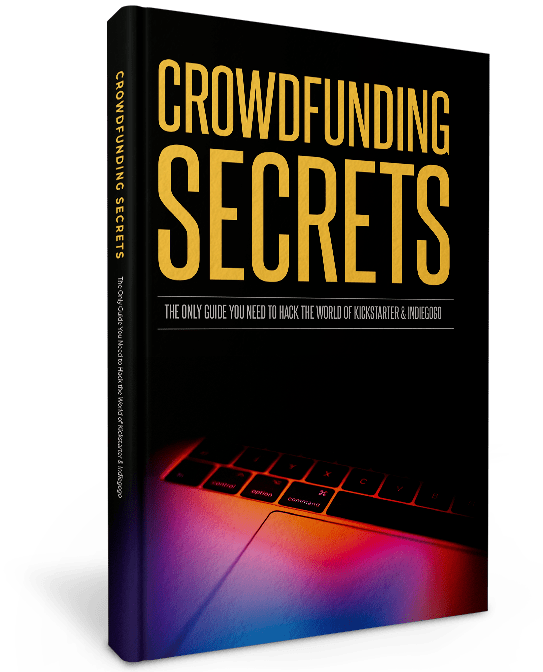
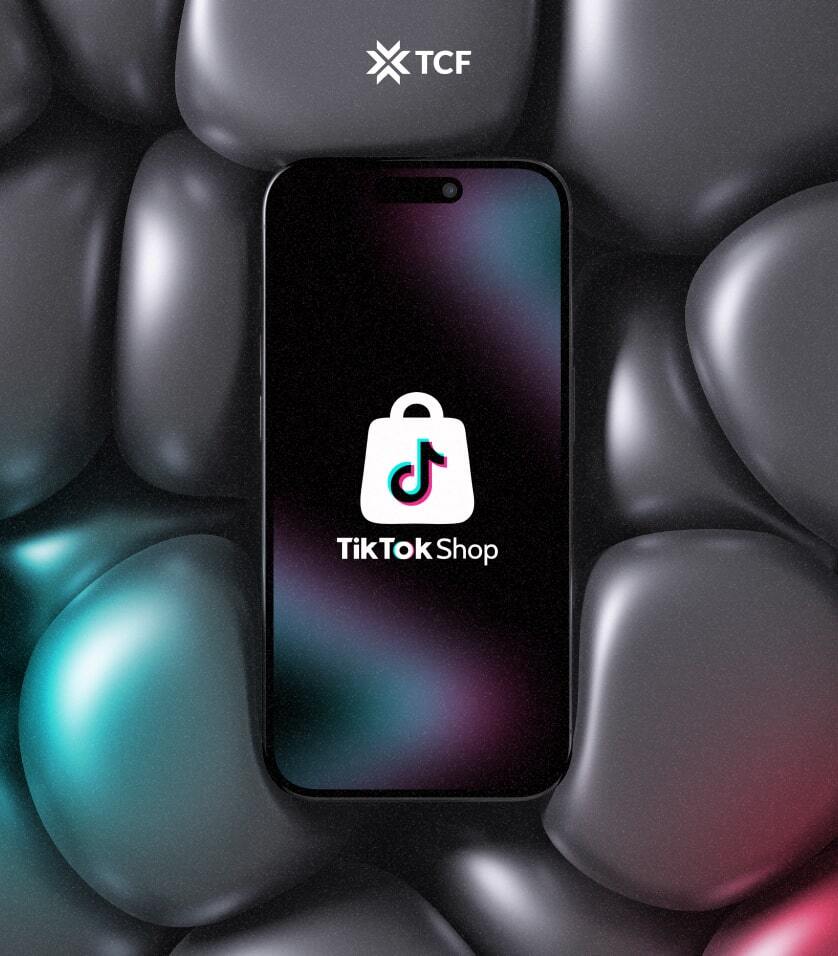
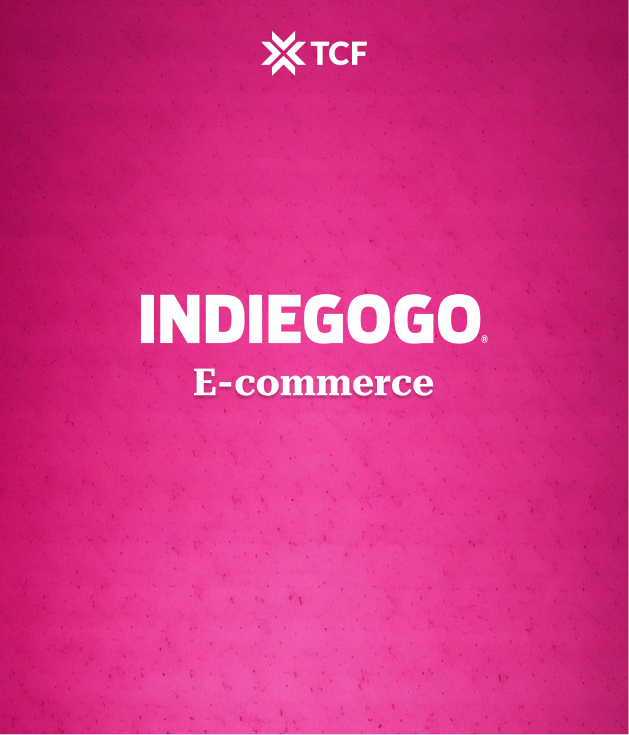
Comments