So, you’ve got the goods, and TikTok has the audience—now it’s time to bring the two together. If you’ve been wondering how to turn your TikTok followers into customers, you’re in the right place. Setting up a TikTok Shop and adding your products might sound like a technical task, but it’s more of a creative challenge—like creating the perfect TikTok video, but for your storefront.
In this guide, we’ll learn how to add products to TikTok shop, ensuring they stand out and hit the right note with your audience.
Ready to launch your TikTok empire?
Setting Up Your TikTok Shop Account in 6 Easy Steps
Before we can start adding products, let’s get your TikTok Shop account up and running. Think of it like setting up the stage before your performance—you want everything in place for a flawless show!
- Sign Up on TikTok Seller Center: Register using your TikTok account, email, or phone number, and select your country.
- Choose Your Business Type: Decide whether you’re registering as an individual or a business.
- Set Up Your Shop Address: Provide your warehouse or pickup address, as well as a return address.
- Agree to TikTok’s Terms and Conditions: Review and accept the terms.
- Verify Your Documents: Upload your ID or business documents for verification.
- Link Your Bank Account: Set up your bank details for transactions.
For more detailed instructions, check out our guide on setting up your TikTok shop.
Preparing Your Product Information
Before adding your products to TikTok Shop, having all the necessary details organized and ready will make the process much smoother and ensure your listings are optimized for sales. Here’s everything you need to prepare:
- Product Name: The name of the product you are listing.
- Product Descriptions: A concise description of the product that highlights its key features and specifications.
- Pricing and Variations: Ensure you have accurate pricing information, including any variations such as size, color, or model.
- Images and Videos: High-resolution images and optional videos of the product, showcasing all available variations.
- Keywords and Tags: Relevant keywords and product tags to improve visibility and searchability.
- Stock Quantity: The available stock quantity for each variation of the product.
- Shipping Information: Estimated shipping times, costs, and return policies.
Adding Products to Your TikTok Shop
Now that your shop is set up, it’s time to start adding products to your TikTok Shop. Follow these steps to ensure your listings are engaging and ready for your audience.
Step 1: Sign in to the TikTok Seller Center
First, log in to the TikTok Seller Center, where you can manage all aspects of your shop. Navigate to the “Product Management” tab, which is the hub for creating and managing your product listings and click “Add product”.
Step 2: Enter Essential Product Details
Now, it’s time to enter the key details for each product. This information will be what users see when browsing your shop, so make sure it’s clear and optimized.
- Product Name: This is the first thing potential customers see, so it needs to be clear and immediately informative. Avoid vague or overly creative names—stick to something that directly communicates what the product is
- Category: Select the appropriate product category to help TikTok categorize your item correctly, improving its visibility in search results.
- Price: Make sure your listed prices reflect any taxes, fees, or discounts. If your product comes in multiple variations, like sizes, colors, or models, ensure each option is clearly outlined in the product listing.
- Product Description: Focus on key features, benefits, and what makes your product unique. Be concise yet persuasive, outlining why your product is a must-have. Avoid cluttering the description with technical jargon—highlight how the product solves a problem or adds value to the buyer’s life.
Step 3: Upload High-Quality Visuals
TikTok is a highly visual platform, so your product images should be top-notch. Upload multiple images that show your product from different angles and variations (like size, color, etc.). High-resolution images and lifestyle photos can significantly boost engagement.
Consider adding short product videos as well, showcasing the product in use—this can further enhance your listing’s appeal.
Step 4: Set Stock Quantity
Set your stock quantity to accurately reflect your inventory levels. If your product has variations (such as size or color), make sure each one has its own stock count. Staying on top of inventory is essential to prevent overselling or disappointing customers.
Step 5: Configure Shipping and Delivery Details
Now, set up your shipping options. Ensure your shipping details are transparent and complete:
- Shipping Costs: Whether you offer free shipping or charge a flat fee, make it clear to the buyer.
- Shipping Times: Provide accurate estimates for how long it will take for the product to reach customers, based on their location.
- Return Policies: Clearly state your return and refund policy to build trust and avoid customer confusion.
Step 6: Final Review and Publish
Before going live, take a moment to review all your product details. Check for any errors in the pricing, descriptions, or images. Once you’re satisfied that everything looks perfect, click “Publish” to make your product available for sale on TikTok Shop.
Optimizing Your TikTok Product Listings for Visibility
To maximize your product visibility on TikTok Shop, you need to optimize each listing strategically. This involves a combination of smart keyword usage, engaging visuals, and ensuring your product appeals both to customers and TikTok’s algorithm. Here’s how to enhance your listings for better discoverability and higher sales potential:
Relevant Keywords and Tags
Identify relevant keywords using tools like Google Trends and TikTok’s search bar suggestions. Integrate primary keywords naturally in product titles and secondary ones in descriptions, avoiding keyword stuffing. Use accurate product tags to improve visibility in TikTok’s algorithm.
High-Quality Visuals
Use clear, high-resolution images and videos that showcase your products from multiple angles. TikTok is a visual platform, so professional photos and engaging videos are crucial to capturing attention.
Competitive Pricing and Promotions
Set competitive pricing or justify higher prices with premium features. Take advantage of TikTok’s promotional tools, such as discounts or limited-time offers, to boost visibility and incentivize purchases.
Customer Reviews and Social Proof
Encourage customers to leave reviews, as higher engagement improves your ranking. Highlight positive reviews or user-generated content to build trust and enhance credibility.
Accurate Inventory and Shipping Information
Ensure your stock levels are up-to-date and your shipping details (cost, delivery times, return policies) are clear. Inaccurate information can harm both customer satisfaction and your listing’s visibility.
Conclusion
Adding products to your TikTok Shop may seem like a technical process, but it’s ultimately about presenting your brand in a way that connects with TikTok’s unique audience.
By carefully setting up your shop, organizing your product information, and optimizing your listings with the right keywords, visuals, and pricing, you’ll be well-positioned to turn your followers into customers.
Remember, success on TikTok is about standing out, so make sure your product listings are engaging and aligned with what your audience wants.
Now that you’ve got the tools and know-how, it’s time to launch your TikTok Shop and start selling!
“TikTok made me buy it” – Your future customers.
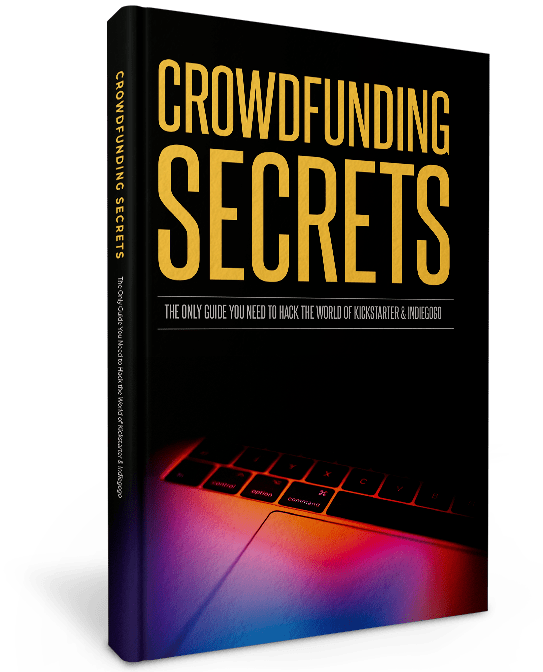


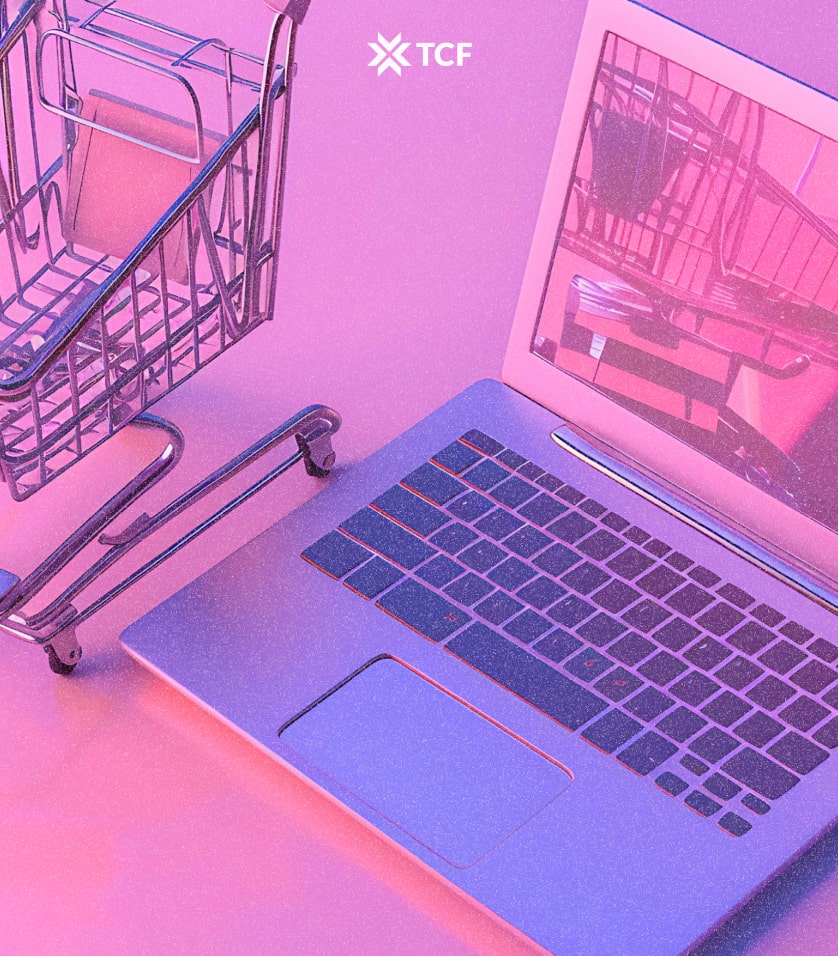
Comments